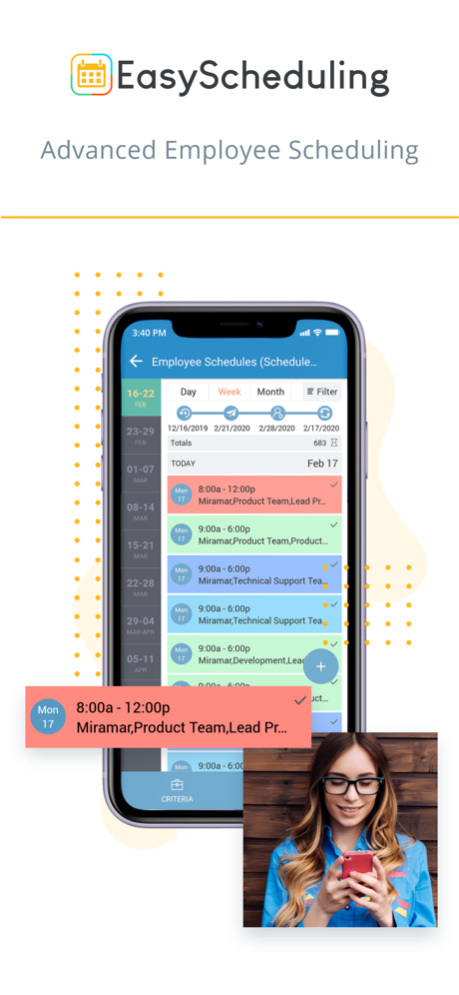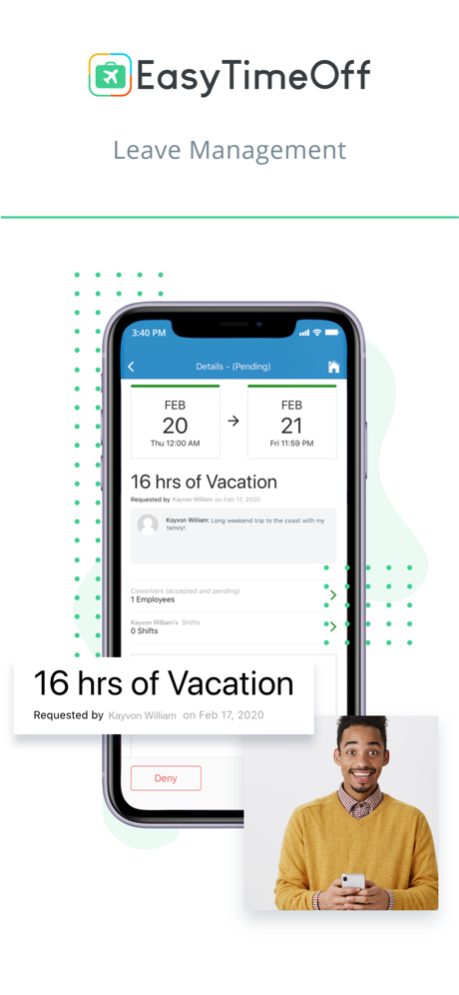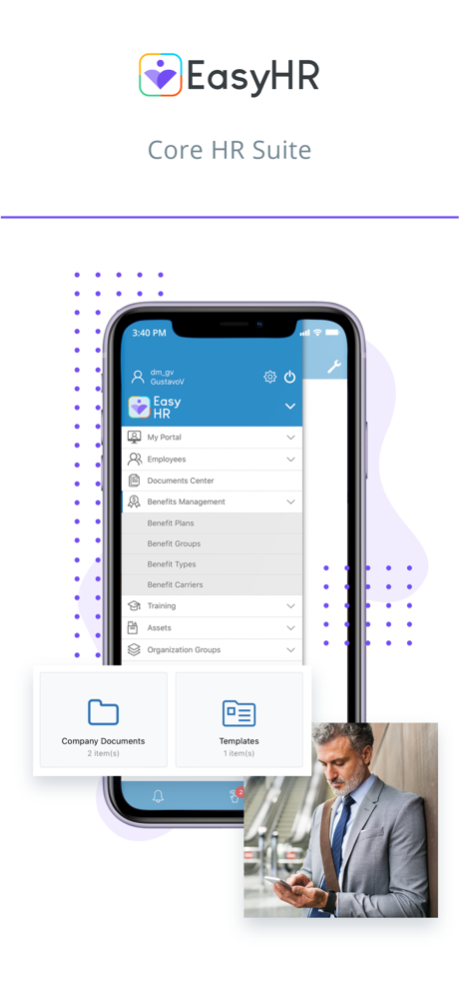EasyWorkforce 1.6.2
Continue to app
Free Version
Publisher Description
EasyWorkforce, formerly EasyClocking, has been reimagined and developed from scratch to meet the workforce management needs of both SMBs and large enterprises. We have an initial setup wizard on the web that will have you up and running right away for Time and Attendance so that your employees can clock in and out, take breaks, calculate overtime and quickly process payroll!
EasyClocking, XENIO biometric time clocks and all other products in the platform suite have a new look with a new and fast architecture in the backend that supports Effective Dating, Custom Employee Grouping and more.
Our EasyWorkforce platform suite consists of the following products:
EasyClocking
Track time and attendance, breaks, overtime, time off, job costing, shift differentials, punch restrictions, time rounding and so much more!
XENIO
Smart biometric and card-based time clocks offered in a variety of models
EasyScheduling
Plan employee schedule shifts, create multiple schedule plans, publish open shifts, allow shift swaps, use the powerful recommendation engine to find the right team member for the shift, save shift templates and so much more!
Easy TimeOff
Configure time off policy plans, accruals, request restrictions, blackout dates, holidays, FMLA, process employee time off requests, etc.
EasyHR
Jan 7, 2024
Version 1.6.2
Bug fixes and improvements
About EasyWorkforce
EasyWorkforce is a free app for iOS published in the Office Suites & Tools list of apps, part of Business.
The company that develops EasyWorkforce is EasyWorkforce Software Inc.. The latest version released by its developer is 1.6.2.
To install EasyWorkforce on your iOS device, just click the green Continue To App button above to start the installation process. The app is listed on our website since 2024-01-07 and was downloaded 0 times. We have already checked if the download link is safe, however for your own protection we recommend that you scan the downloaded app with your antivirus. Your antivirus may detect the EasyWorkforce as malware if the download link is broken.
How to install EasyWorkforce on your iOS device:
- Click on the Continue To App button on our website. This will redirect you to the App Store.
- Once the EasyWorkforce is shown in the iTunes listing of your iOS device, you can start its download and installation. Tap on the GET button to the right of the app to start downloading it.
- If you are not logged-in the iOS appstore app, you'll be prompted for your your Apple ID and/or password.
- After EasyWorkforce is downloaded, you'll see an INSTALL button to the right. Tap on it to start the actual installation of the iOS app.
- Once installation is finished you can tap on the OPEN button to start it. Its icon will also be added to your device home screen.